Kotlin : 100 Interview Questions and Answers PART14
Kotlin is concise, expressive, and designed to improve developer productivity. It runs on the Java Virtual Machine (JVM), can be compiled to JavaScript, and supports native platforms via Kotlin/Native.
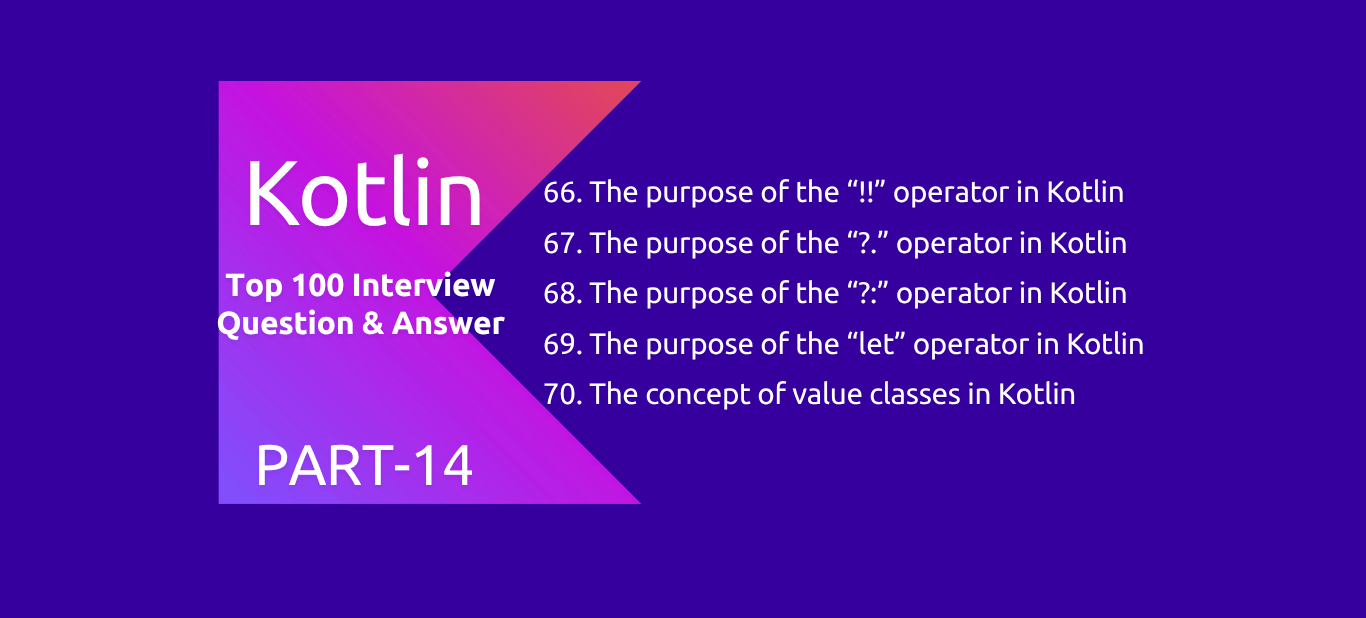
66. The purpose of the “!!” operator in Kotlin
In Kotlin, the !! operator is called the "not-null assertion operator".
What It Does
It asserts that a nullable variable is not null — and throws a NullPointerException (NPE) if it is.
val name: String? = null
val length = name!!.length // 🔥 Throws NullPointerExceptionIt tells the compiler: “I know this is not null. Trust me.” 😬
Why You Should Be Careful
The !! operator bypasses Kotlin’s null-safety — one of the key features of the language.
Using it:
- - Makes code unsafe
- - Can lead to runtime crashes (just like in Java)
When to Use !!
- - Only when you're absolutely certain a value is not null
- - Usually in very low-level or quick debugging situations
- - Rare in clean, production-ready Kotlin code
67. The purpose of the “?.” operator in Kotlin
The ?. operator in Kotlin is called the safe call operator.
It is used to safely access a property or call a method on a nullable object—without throwing a NullPointerException.
Syntax
val result = nullableObject?.someMethodOrProperty
If nullableObject is:
- ✅ Not null → It accesses the property or method.
- ❌ Null → It returns null without executing the call.
Example
val name: String? = null
val length = name?.length
println(length) // Output: null (no crash)
68. The purpose of the “?:” operator in Kotlin
The ?: operator in Kotlin is called the Elvis operator.
Syntax:
val result = nullableValue ?: defaultValueIf nullableValue is not null, it's returned; otherwise, defaultValue is used.
Example:
val name: String? = null
val displayName = name ?: "Guest"
println(displayName) // Output: GuestIf name were "John", it would output John.
Common Use Cases
| Use Case | Example |
|---|---|
| Default value for nullable variables | val city = user.city ?: "Unknown" |
| Return fallback from functions | val age = getUserAge() ?: -1 |
| Avoid null pointer exceptions | val length = text?.length ?: 0 |
Without Elvis:
val result: Int
if (x != null) {
result = x
} else {
result = 0
}
With Elvis:
val result = x ?: 0
Use with throw or return
val user = getUser() ?: throw IllegalStateException("User not found")
69. The purpose of the “let” operator in Kotlin
In Kotlin, the let operator is a scope function used to execute a block of code on a non-null object or to perform operations within a scoped context.
Syntax
object?.let { it ->
// use 'it' here
}Or with named parameter:
object?.let { value ->
println(value)
}
Common Use Cases
1. Null Safety / Null Check
Run code only if the object is not null:
val name: String? = "Bind the Logic"
name?.let {
println("Length: ${it.length}")
}If name is null, block won't run.
2. Avoid Temporary Variable Pollution
You can perform transformations without assigning intermediate variables:
val result = "kotlin".let {
it.uppercase()
}.reversed()
println(result) // => NILTOK
3. Chaining or Function Pipelines
val final = " hello "
.trim()
.let { it.uppercase() }
.let { "Greeting: $it" }
println(final) // Greeting: HELLO
4. Scoped Resource Usage or Logging
val file = File("demo.txt")
file.let {
println("File path: ${it.absolutePath}")
}
let is best when you want to:
| Use Case | Why Use let |
|---|---|
| Null-safe call | Executes block only when not null |
| Scoped transformation | Cleaner chaining & logic |
| Temporary variable usage | Keeps scope tight and readable |
| Chaining functions | Useful in pipelines |
70. The concept of value classes in Kotlin
Value classes in Kotlin are a feature designed to create lightweight wrappers around a single value without the performance overhead of traditional objects. They’re particularly useful when you want type safety but don’t need the full power of a regular class.
Basic Syntax
@JvmInline
value class Email(val value: String)This creates a type-safe Email wrapper around a String.
Benefits
- 1. No runtime overhead: The compiler can inline the value at usage points, avoiding object allocation.
- 2. Type safety: Prevents mixing up values of the same underlying type (e.g., Email vs Username).
- 3. Cleaner APIs: Encapsulate logic around a value (validation, formatting) in one place.
Key Rules of Value Classes
- 1. Must wrap exactly one property.
- 2. Can’t have init blocks (use factory or validation methods instead).
- 3. Must be final and cannot have open, abstract, or inner modifiers.
- 4. Cannot inherit other classes or interfaces (except interfaces).