Kotlin : 100 Interview Questions and Answers PART19
Kotlin is concise, expressive, and designed to improve developer productivity. It runs on the Java Virtual Machine (JVM), can be compiled to JavaScript, and supports native platforms via Kotlin/Native.
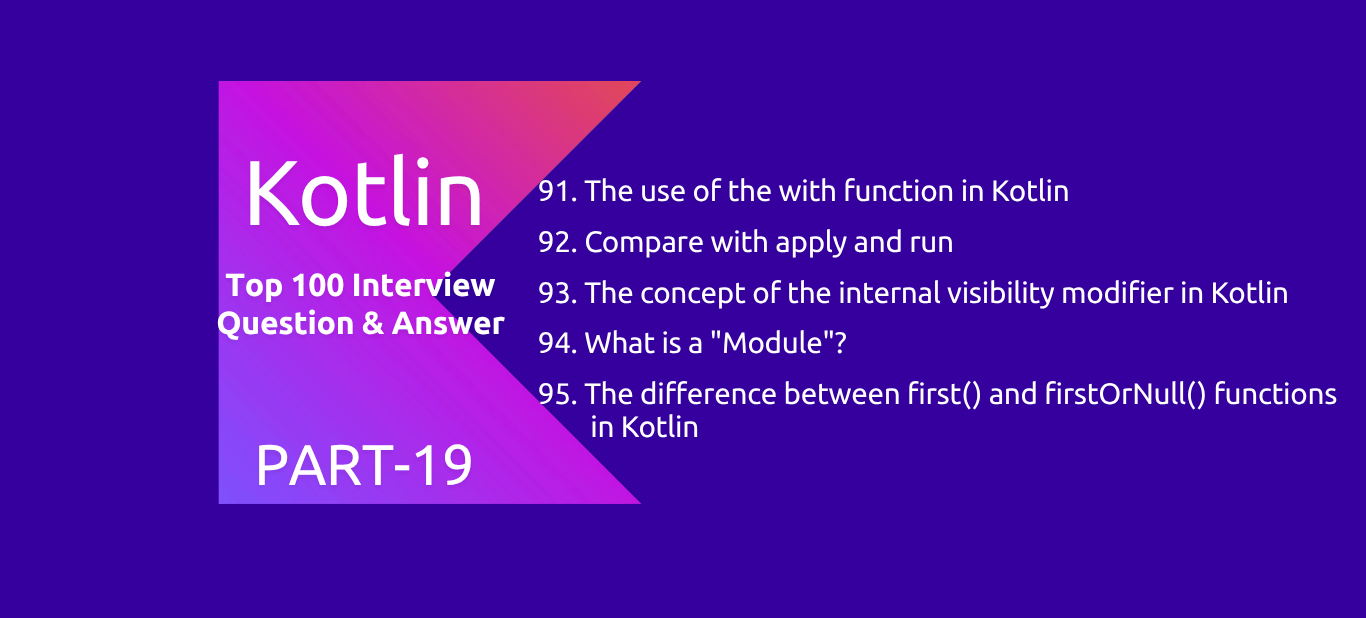
91. The use of the with function in Kotlin
The with function in Kotlin is a scope function used to execute multiple operations on a single object without repeatedly referencing the object.
Syntax
with(receiverObject) {
// Access properties and methods of receiverObject directly
}- receiverObject is the object you're operating on
- - Inside the block, this refers to that object
- - Returns the last expression of the block
Example
val user = User("Alice", 25)
with(user) {
println(name)
println(age)
}This is equivalent to:
println(user.name)
println(user.age)But with makes it cleaner for multiple operations.
When to Use with
| Situation | Use with if… |
|---|---|
| Multiple operations on one object | ✅ Yes |
| No need to return the object | ✅ Yes |
| Want to return a result from block | ✅ Yes |
| Need to use this inside block | ✅ Yes |
92. Compare with apply and run
| Feature | apply | run |
|---|---|---|
| Return value | Returns the receiver object | Returns the last expression value |
| Receiver (this) | Yes (this) | Yes (this) |
| Usage Purpose | Configure or initialize an object | Execute a block and return a result |
| Typical Use Case | Builder-style object setup | Execute code and get a computed result |
| Object context | Implicit this | Implicit this |
| Receiver required | Always called on an object | Can be called on an object or as a lambda block |
| Mutates object? | Often mutates | Often pure, or returns different result |
| Null-safe version | Not nullable | someObject?.run { ... } ✅ |
Example: apply
val person = Person().apply {
name = "Alice"
age = 30
}Returns the person object itself (after configuration)
Example: run
val greeting = person.run {
"Hello, my name is $name and I am $age years old."
}Returns the result of the last line, i.e., the String
93. The concept of the internal visibility modifier in Kotlin
The internal visibility modifier in Kotlin means:
The member is visible everywhere within the same module, but not outside the module.
Visibility Modifier Comparison
| Modifier | Visibility Scope |
|---|---|
| public | Everywhere (default if not specified) |
| internal | Same module only |
| protected | Subclasses only (and only within the class scope) |
| private | Only within the same class/file |
Use internal when:
- You want to hide implementation details within a module
- You're building a library or shared KMP module
- You want to prevent other modules from accessing certain classes/functions
In KMP, internal means the code is visible:
- Across all source sets in the same shared module
- But not to consuming platforms (e.g., Android/iOS) unless they’re in the same module
94. What is a "Module"?
- A module is a set of Kotlin files compiled together:
- In Android: a module is usually an Android Studio module (like :app or :core)
- In Kotlin Multiplatform (KMP): a module can be a shared KMP source set
- In Gradle: it's typically one build.gradle.kts (or build.gradle) unit
In programming, a module is a self-contained, reusable unit of code that encapsulates related functionality. It helps organize, isolate, and manage code in large projects.
General Concept (Language-Independent)
A module typically includes:
- Code (functions, classes, variables)
- Resources (files, images, etc.)
- Dependencies (libraries it uses)
Think of it as a "sub-project" or "package" inside a larger project.
In Kotlin / Android (Gradle Projects)
In Android or Kotlin projects:
-A module is a Gradle subproject (app, feature-login, core-utils, etc.)
- Can be:
- Application module – e.g., your main app
- Library module – reusable code used by other modules
Benefits:
- Modular architecture
- Faster builds
- Better reusability
- Code separation (e.g., domain layer, data layer)
// settings.gradle.kts
include(":app", ":login", ":network")
Why Use Modules?
| Benefit | Description |
|---|---|
| Reusability | Write once, use across multiple projects |
| Maintainability | Smaller, focused code units |
| Encapsulation | Hide internal logic |
| Team Collaboration | Teams can work on separate modules |
| Build Optimization | Only rebuild affected modules |
95. The difference between first() and firstOrNull() functions in Kotlin
Both first() and firstOrNull() are used to retrieve the first element of a collection or sequence in Kotlin — but they behave differently when the collection is empty or no match is found.
first()
- Returns the first element of a collection or matching predicate.
- ❗️ Throws an exception if:
- The collection is empty.
- No element matches the given condition.
Example:
val list = listOf<Int>()
val result = list.first() // ❌ Throws NoSuchElementException
With a predicate:
val list = listOf(1, 2, 3)
val result = list.first { it > 5 } // ❌ Throws NoSuchElementException
firstOrNull()
- Returns the first element if present.
- ✅ Returns null instead of throwing an exception when:
- The collection is empty.
- No element matches the predicate.
Example:
val list = listOf<Int>()
val result = list.firstOrNull() // ✅ Returns nullWith a predicate:
val list = listOf(1, 2, 3)
val result = list.firstOrNull { it > 5 } // ✅ Returns null
Use first() when:
- You're sure the list isn't empty and will have a matching element.
Use firstOrNull() when:
- The list may be empty or the element might not match a condition, and you want to avoid exceptions.
| Feature | first() | firstOrNull() |
|---|---|---|
| Returns | The first matching element | The first matching element or null |
| Throws Exception? | ✅ Yes – NoSuchElementException if no match | ❌ No – Returns null if no match |
| Nullable Return Type | ❌ No – Returns non-nullable type | ✅ Yes – Returns nullable type (T?) |
| Use Case | When you're sure at least one element matches | When list might be empty or no match |
| Usage with Condition | list.first { it > 10 } | list.firstOrNull { it > 10 } |
| Usage without Condition | list.first() | list.firstOrNull() |