Kotlin : 100 Interview Questions and Answers PART6
Kotlin is concise, expressive, and designed to improve developer productivity. It runs on the Java Virtual Machine (JVM), can be compiled to JavaScript, and supports native platforms via Kotlin/Native.
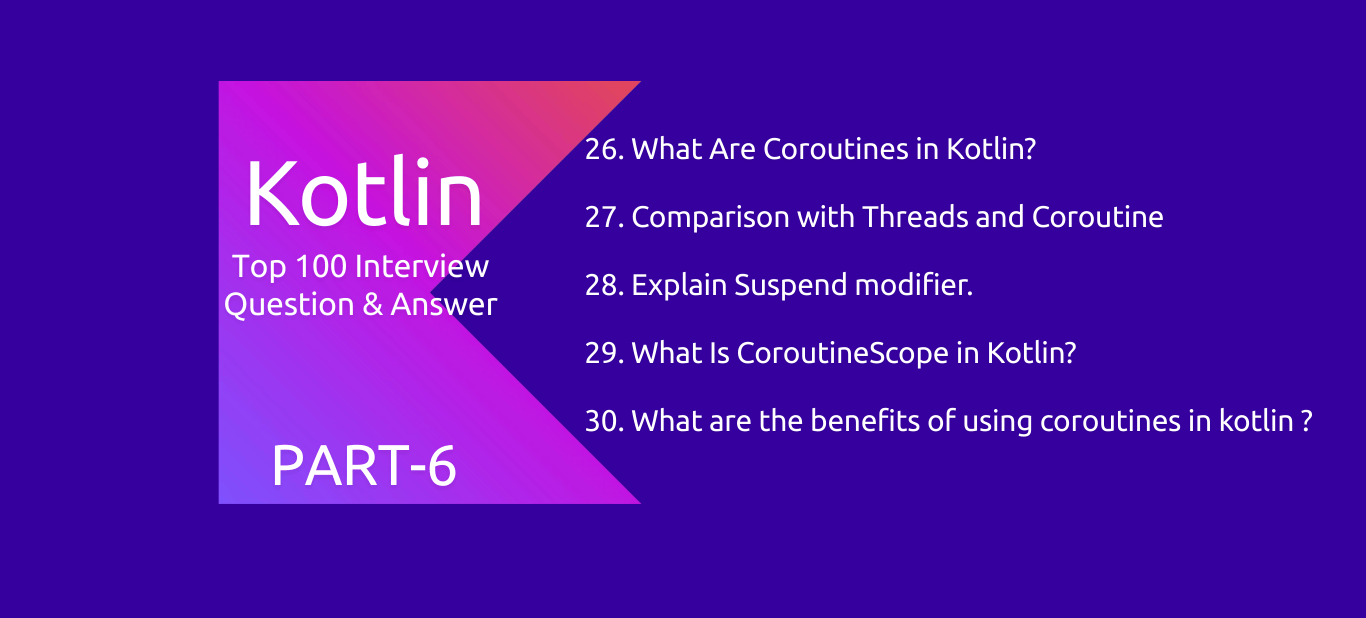
26. What Are Coroutines in Kotlin?
Coroutines in Kotlin are a modern and lightweight way to write asynchronous and non-blocking code. They simplify tasks like network requests, file I/O, or delayed operations — without blocking threads.
Simple Definition
A coroutine is a piece of code that can suspend its execution and resume later — allowing you to write sequential-looking code that executes asynchronously under the hood.
Why Use Coroutines?
- -Efficiently handle long-running operations without blocking threads
- -Replace callbacks, RxJava, or Threads
- -Makes asynchronous code easier to read and maintain
- -Great for concurrency and parallelism
Key Concepts:
| Concept | Description |
|---|---|
| suspend | Marks a function that can be paused and resumed later. |
| CoroutineScope | Manages lifecycle and launching of coroutines. |
| launch | Starts a coroutine (returns Job) — fire and forget. |
| async | Starts a coroutine (returns Deferred) — for results. |
| withContext | Switches the coroutine to a different thread context. |
Example: Basic Coroutine
import kotlinx.coroutines.*
fun main() = runBlocking {
launch {
delay(1000) // Non-blocking delay
println("Hello from coroutine!")
}
println("Main thread continues...")
}Output:
Main thread continues...
Hello from coroutine!
Real-Life Use Cases
- - Networking (Retrofit + Coroutine)
- - File I/O
- - UI delay and animations
- - Database queries (e.g., Room)
- - Concurrent tasks (e.g., API calls in parallel)
27. Comparison with Threads and Coroutine
| Feature | Thread | Coroutine |
|---|---|---|
| Cost | Heavyweight | Lightweight |
| Memory | High | Low |
| Start-up time | Slow | Fast |
| Scalability | Limited (1000s max) | Can handle 100,000+ |
| Blocking | Yes | No (non-blocking) |
28. Explain Suspend modifier.
In Kotlin, the suspend modifier is used to mark a function as suspendable — meaning it can be paused and resumed at a later point without blocking a thread.
Definition
A suspend function is a special kind of function that can suspend its execution to wait for a result and resume later without blocking the calling thread.
Key Points
- - suspend can only be called from:
- - another suspend function
- - a coroutine scope (like launch, async, or runBlocking)
- - It's used to perform long-running operations like:
- - network calls
- - file access
- - database operations
- - Doesn't block the thread; instead, it suspends and lets other coroutines run.
Example:
suspend fun fetchData(): String {
delay(1000) // Suspends the coroutine, doesn't block thread
return "Data fetched!"
}
fun main() = runBlocking {
val result = fetchData()
println(result)
}delay() is a suspend function — it pauses the coroutine for 1 second without blocking the thread.
Suspend ≠ Asynchronous Automatically
- - suspend does not mean the function runs on a background thread by default.
- - It must be called from the proper coroutine context (like Dispatchers.IO, Dispatchers.Default).
suspend fun doHeavyWork() {
withContext(Dispatchers.IO) {
// Run in IO thread
}
}
You Cannot Call suspend From Regular Code
fun normalFunction() {
fetchData() // ❌ Error: suspend function can't be called from here
}
Benefits
- - Clean, readable asynchronous code
- - No nested callbacks
- - Thread-efficient
- - Supports structured concurrency
29. What Is CoroutineScope in Kotlin?
In Kotlin, CoroutineScope defines a scope for coroutines — controlling how long coroutines run and when they should be cancelled. It's essential for managing coroutine lifecycle safely and predictably.
Simple Definition
A CoroutineScope provides the context in which coroutines run — including the Job, Dispatcher, and lifecycle boundaries.
Core Components of a CoroutineScope
- - Dispatcher (Dispatchers.IO, Dispatchers.Main, etc.): Defines the thread(s) used.
- - Job: Handles the coroutine's lifecycle and cancellation.
- - Context: Combination of Job + Dispatcher and others.
Example:
class MyActivity : AppCompatActivity(), CoroutineScope by MainScope() {
override fun onCreate(savedInstanceState: Bundle?) {
super.onCreate(savedInstanceState)
launch {
val result = fetchData()
println(result)
}
}
override fun onDestroy() {
super.onDestroy()
cancel() // Cancel all coroutines in this scope
}
}
In this example:
- - CoroutineScope is tied to the activity.
- - launch {} runs the coroutine in the scope.
- - cancel() ensures coroutines are stopped when the activity is destroyed.
Creating a Scope Manually
val scope = CoroutineScope(Dispatchers.IO + Job())
scope.launch {
// Background work here
}
You can also use built-in scopes like:
- - GlobalScope — not recommended for structured concurrency
- - MainScope() — good for Android lifecycle-aware components
- - lifecycleScope — available in AndroidX
- - rememberCoroutineScope() — for Compose
Why Not Use GlobalScope?
GlobalScope.launch creates coroutines that live forever unless manually cancelled — which can lead to memory leaks or unexpected behavior.
Best Practices
| Practice | Reason |
|---|---|
| Use structured scopes (MainScope, lifecycleScope) | Safer and lifecycle-aware |
| Always cancel scope when needed | Prevents memory leaks |
| Combine Dispatchers and Job | Full control of coroutine behavior |
30. What are the benefits of using coroutines in kotlin ?
| Benefit | Traditional Threads | Coroutines |
|---|---|---|
| Lightweight | ❌ No | ✅ Yes |
| Structured concurrency | ❌ No | ✅ Yes |
| Readability | ❌ Complex | ✅ Clean syntax |
| Performance | ❌ Higher memory | ✅ Efficient |
| Integration | ❌ Manual | ✅ Built-in support |